7 Life-Changing Features of Clickup
Maybe you’ve heard of Clickup, maybe you haven’t – regardless, today I want to discuss what ClickUp is and why you need it in your life.
ClickUp is my bestie, my comrade, my ride-or-die, the right hand of my business…you get the idea.
I could not function in my busy life without Clickup and I am confident that once you understand what ClickUp is, you will feel the same way.
What Is ClickUp?
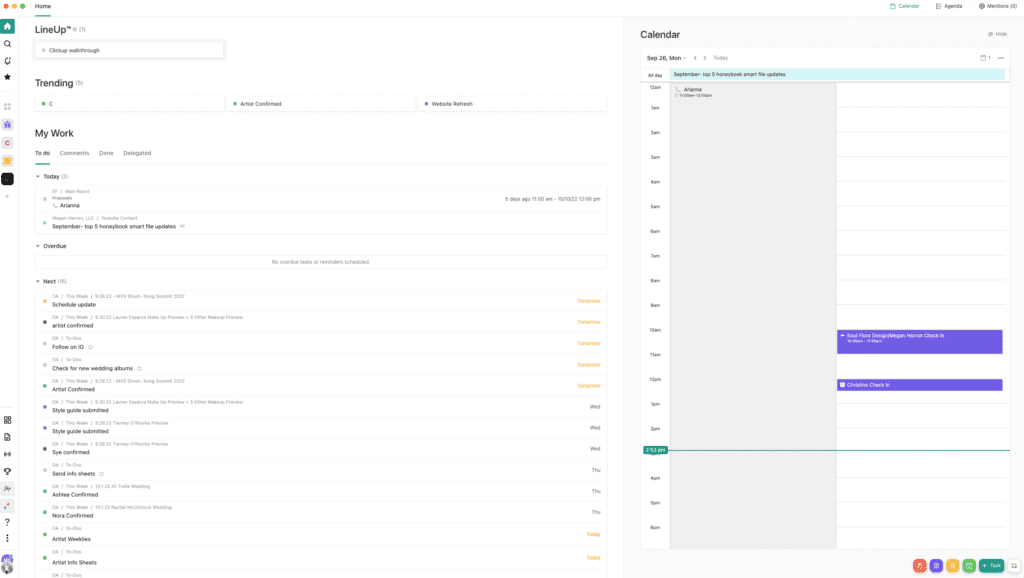
At its core, ClickUp is a project management system.
It totes itself as the only app you’ll need – “the one app to replace them all.” And while you do still need other software programs like a client management system and bookkeeping system, ClickUp is the only project management software you will need.
It offers project organization, automated workflows, group chats, and goal tracking. There are innumerable customizations available–from different views to added apps to multiple integrations. It is so customizable that you will feel like it is made completely for you.
Why Do You Need a Project Management System
Before we go much further, let’s chat real quick about why you need a project management system.
Without exception, every wedding professional needs a project management system–whether you are having your first wedding tomorrow or you have 50+ weddings a year, you need a project management system.
First, you may think you don’t have “projects” to manage, but you do. Every wedding is a project. Every client is a project. Every shoot, every album you design, every styled session you book–all are projects.
For all of these, you need a process and a workflow to keep things consistent and to deliver the best possible experience for your clients.
And beyond delivering an amazing client experience, you want to set up a business that you can grow into.
What does that mean?
Set up your systems and your processes from the beginning so that when your business grows and expands, you and your systems are ready for it.
If your business has already grown and expanded and you don’t have systems in place, it isn’t too late. But if you are new in business, set it up right from the ground up and save yourself a lot of time and energy in the future.
What Makes ClickUp Different?
While I could go on and on about what makes Clickup the best project management system out there, I have narrowed it down to three main reasons why ClickUp stands apart.
It offers a free version that has more capabilities than other “free” versions out there–like a lot more. I actually use the free version and find it more than adequate.
You have the ability to add tasks to your calendar as well, giving you a broad overview of what your day/week looks like.
And finally, you can easily integrate with Slack, which is my favorite business communication tool.
Favorite Features of ClickUp
So now you know why I think ClickUp is the bee’s knees, let’s talk about my seven favorite features of Clickup.
Note-Taking Ability
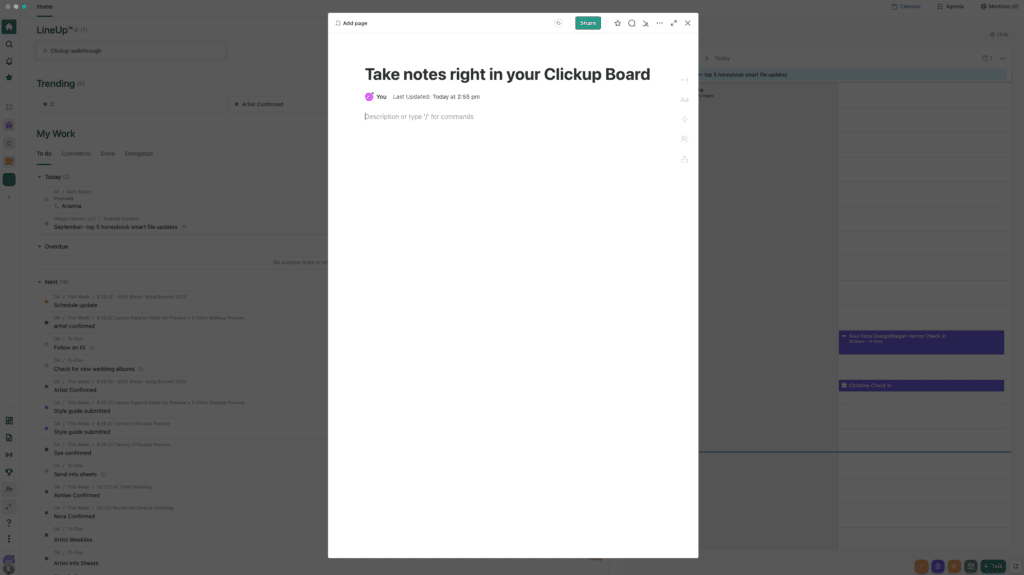
You can take notes right in ClickUp which makes this an amazingly versatile addition to a project management system.
There are two ways to take notes–through an app in the program and within a document.
Pinned-App
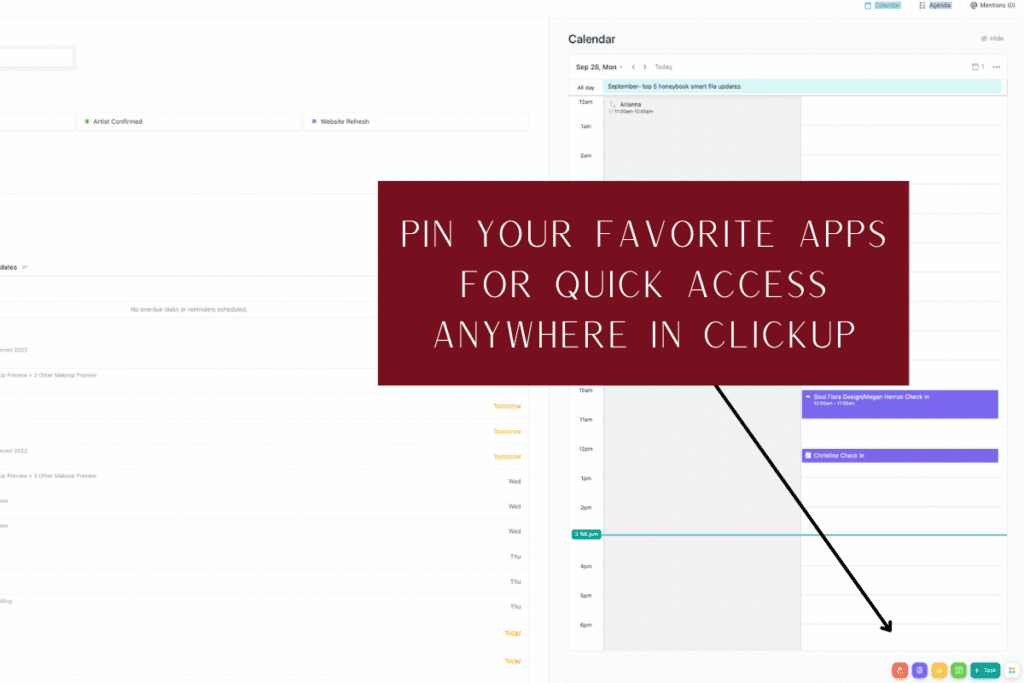
On the bottom right-hand side of the screen are some pinned apps. And one of these is a notes app. So, as you are working on something, you can write notes. It’s such a useful way to save ideas and remain on-task. Even better? Later, if necessary, you can change those into a task and even assign them to other team members.
Documents
You can also create documents within ClickUp, which is similar to a Word document. They can even be linked directly to tasks.
Other benefits of Clickup documents are that your team can easily use them to take notes, your entire team can work within the same document, and you can house the documents within the project so it is easily found.
Content Planning
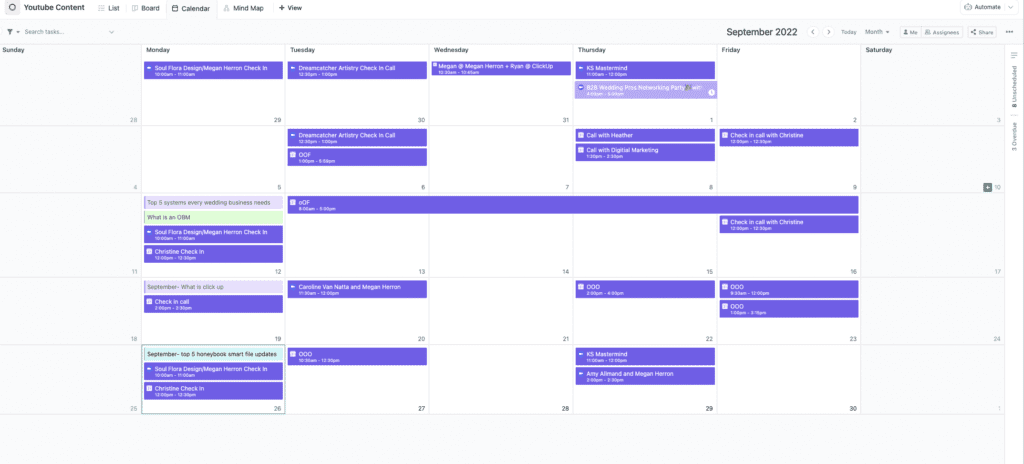
ClickUp can also second as a content planner for you.
Whether you are doing email marketing, Instagram, Youtube, or all of the above – you can use ClickUp to organize your content.
And not only can you visually see the calendar, but you can implement the content into your workflow so you can see where you are in the process (for example with YouTube videos – writing, recording, editing). You can color-coordinate everything so that you quickly know where you are in the process.
You can do the same with other social media platforms or even your email newsletters – what needs to be written, what graphics you need, and what has been posted/sent.
ClickUp also makes it easy to go in and assign tasks associated with your content to one of your teammates. So, if I am looking at my YouTube content and I need my copywriter to start on the newsletters, I can assign it to them. Easy!
Automation Within Workflows
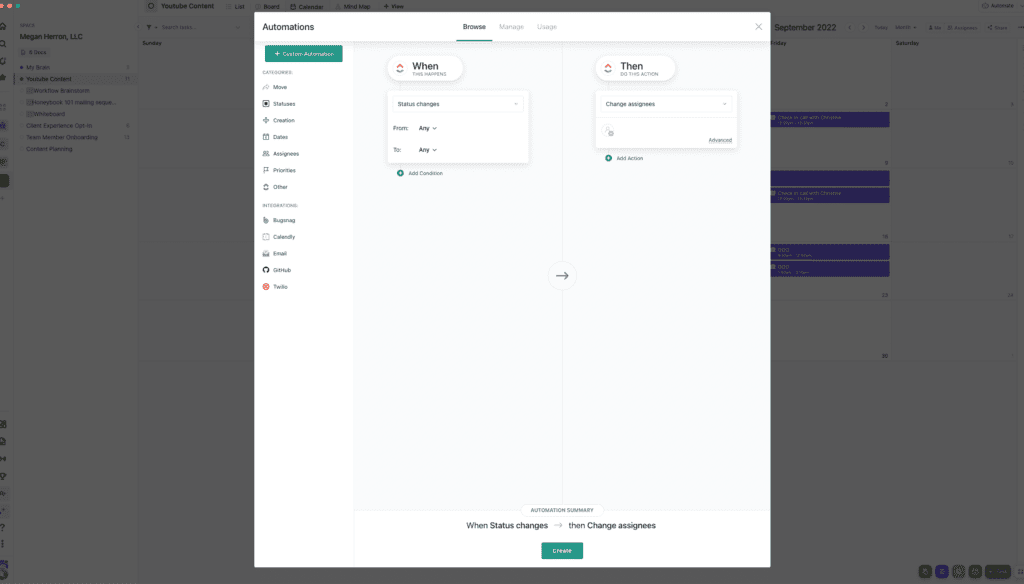
Within ClickUp, you have so much versatility within workflows available.
For instance, you can automatically assign due dates to your workflows based on any number of factors–like when something happens (ie, they sign a contract) or their wedding date. And from there you can have all of the tasks surrounding their wedding automatically scheduled.
How does this look in real life? Well, you can create tasks for things you do before every wedding – like sharing information with your associate shooter, ordering the florals, reaching out to the customer, etc– and then implement them into a workflow.
In other words, every little step you do for a wedding can be broken down and scheduled to make sure it isn’t forgotten, overlooked, or late.
And the best part is that you don’t have to try to remember them or assign them manually. Everything is automatically scheduled.
Keep Track of Your Team
ClickUp offers an option to keep up with the statistics too. You can see how many tasks are assigned to each team member, what part of the business is taking the most of the workload, and who is involved in what.
It is super easy to find the workload for each team member before assigning more tasks or to make sure they aren’t falling behind. You can also track the goals for your entire team.
Organization
Another brilliant aspect of Clickup that I love. All of the documents that you need can be held in one space – Google docs, PDFS, Microsoft Docs – all of them can be put on a board
For example, I have a board dedicated to team onboarding and on that board, I have created multiple documents, like my brand messaging statement, that are all connected to tasks. Once they have read the document, they can complete the task.
Streamline Onboarding
Following up with what I just mentioned, I use ClickUp to easily onboard all of my new team members
When new team members join your business, you can send them to your onboarding board and allow them to work through the tasks. In this board, you can embed videos, pdfs, or links so you don’t have to keep track of what you sent them, what they need, etc.
You can keep track of where they are in the process as they complete tasks.
And you can use this system for plenty of other areas of your business. The goal is to stop reinventing the wheel. Do the work once.
Track Business Goals
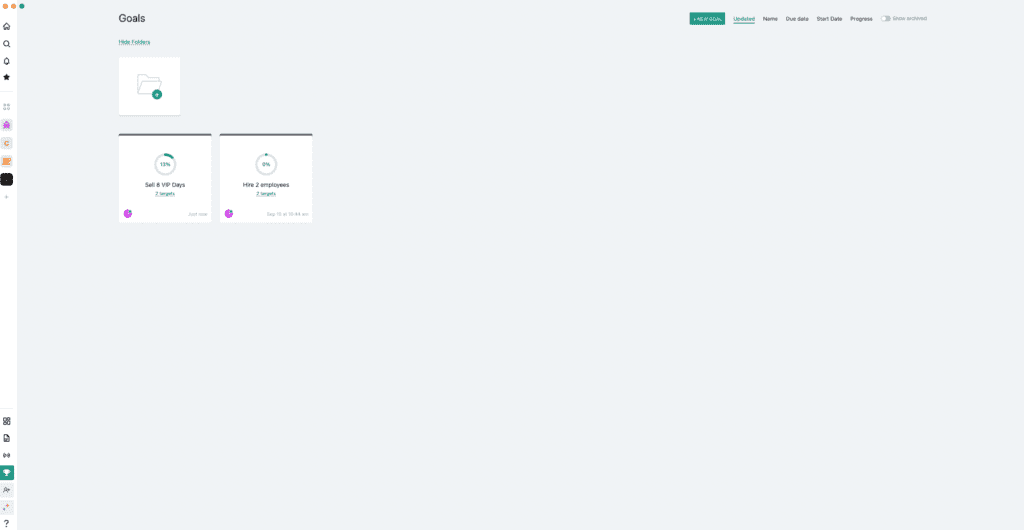
This really isn’t a project management feature but ClickUp allows you to track your business goals – which anyone who owns a business knows is so important. This feature allows you to constantly be keeping vigil to see if you are on the right path.
One unique feature of this goal-tracking feature is that you can create large goals and then smaller targets within those big goals. Easy!
So, What Is ClickUp?
By now you should have a good idea of what Clickup is and how it can transform your business operations. It allows you to work together with your team and create an experience for your customers that is completely unforgettable. It allows you to communicate with your team easily. And it allows you to stay organized and focused on the main tasks and goals at hand.
Like all project management systems, getting started is a bit overwhelming. Give it some time and, if you feel really stuck, reach out to me for a VIP day.
Like what you are reading? Make sure you check out my other blogs too!
Be the first to comment