The Why, What, and Who For Wedding Professionals
Systems for businesses. We hear about these all of the time and, as an online business manager, I’ll be the first to tell you that every business needs them. But, I’ll also be the first to tell you how easy it is to get analysis paralysis from overthinking what systems you need in your business and which ones are the best.
So today, I’m going to simplify things for you a bit and talk about the 5 systems that every wedding professional needs. These are going to be covered as broad categories but I’ll also give you some specific programs to look into.
Why Systems For Businesses Are Important
First of all, why are systems even important?
Something you’ll hear me say time and time again is that you need to build a business you can grow into. And to build a business you can grow into, you need to be organized and have processes so that you can continue to give the same amazing experience over and over.
And systems help you do this.
5 Systems For Businesses
Here are the top 5 systems for businesses that you need. These are listed in order of importance so if you are just getting started, you know you should start from the top and work your way down.
Client Relationship Manager
A client relationship manager does just that – it manages your clients. And before you have any other system, this should be your priority.
A client relationship manager – or CRM – stores all of your client’s information. It also helps you with invoicing, contracts, scheduling appointments, automating workflows, and sending emails automatically.
A good CRM will also help you keep track of where your inquiries are coming from and will monitor your key performance indicators.
There are a ton of client relationship managers out there. How do you know which one is the best for you? What should you look for?
Look for something that can automate workflows, can automate both invoices and contracts, and tracks where inquiries are coming from. It should also allow for team member access and allow you to control what parts they can see with their own username and password.
A few of the more popular CRMs out there are 17Hats, Dubsado, Notion, and Honeybook.
If you follow me on social media you know Honeybook is my favorite.

Why?
I could go on and on about why but my main reasons are:
*It has a mobile app – which can muddy work/life boundaries but can also be useful.
*It has different login options for team members.
*Honeybook also allows for multiple workspaces within one project. This means you can have a wedding and, for instance, you need to converse with a wedding planner. Instead of sending a lot of emails to the bride, you can email directly to the wedding planner without having the bride receive the emails also. With this organization method, it also allows you to easily find conversations and to house all of these different conversations within a project.
*Easily tracks where inquiries are coming from.
Project Management System
Next, you need a project management system.
A lot of people argue that your CRM should be able to do it all but I am here to tell you–this is not the case.
In order to effectively have a streamlined process, you need to be able to separate the two. Just look at the words – client relationship manager and project manager. These should–and generally are–be two totally different systems.
CRM should be just the communication between you and the client. The project manager should be the behind-the-scenes processes – to get from booked to wedding day manager.
Your project manager board allows you to track all of your projects and all of the tasks within each project. It answers the question – what do I need to do today.
Another perk of project managers is that you can use your project management system as a content planner. I do this within ClickUp (surprise – my project manager of choice) and it has been a game changer.
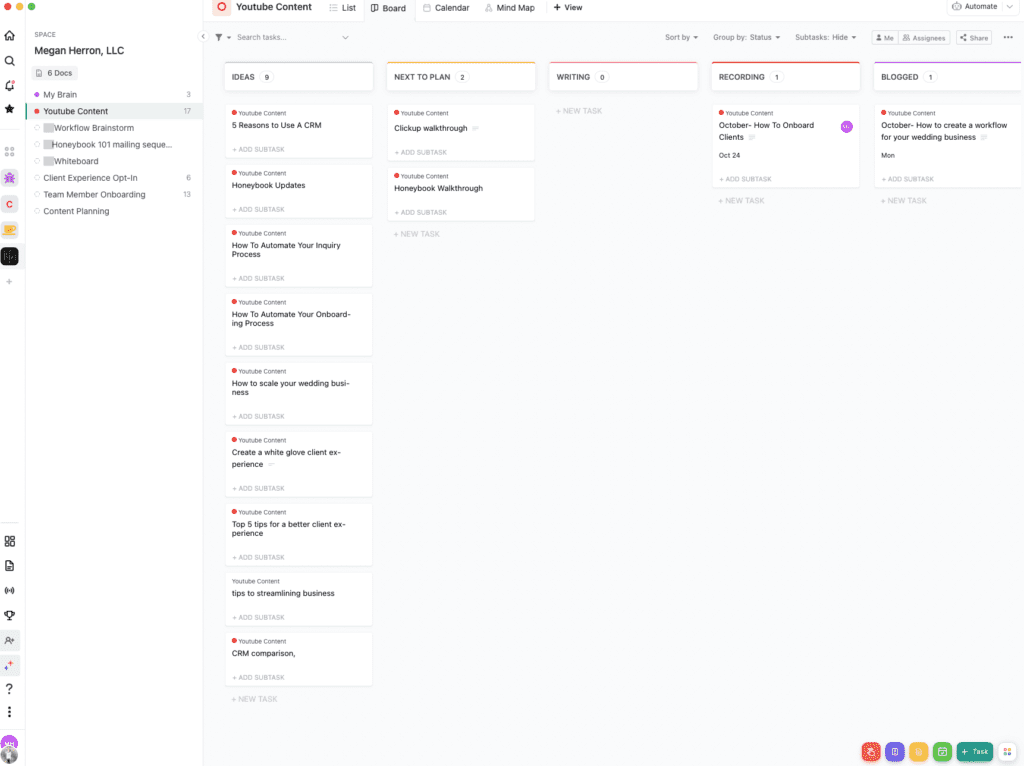
But beyond just creating and managing workflows, your project manager should have some other characteristics too.
Project managers should be able to store vital information for each wedding. This helps if you have team members that need information but you don’t want within the CRM where more sensitive information is stored.
You should also be able to manage team members within these systems by assigning projects, managing due dates, etc.
And a final feature your project management system should have is to be able to track feedback from clients. Most project management boards can send out a questionnaire to get feedback. This helps you see where you need to improve and what is working well.
Like CRMs, there are a lot of project managers out there. Asana, Trello, Monday.com–these are all great systems. Trello is probably the least complex but this is fine if it works for you.
My favorite however is ClickUp. You can read a blog I wrote about my favorite features of Click Up and to read more about why I chose to use ClickUp.
All of the systems pretty much all do the same thing, some are just more complex than others. Try out a few different systems and see which layout works best for you.
Bookkeeping Platform
I am not a bookkeeper and I don’t do my own bookkeeping (I outsource it). But a bookkeeping system is super important. A CRM is not going to go in depth enough for your taxes so any serious business needs a bookkeeping system.
Bookkeeping is out of my area of expertise so I’ll share these links that I found helpful:
Link to blogs that go deeper.
In terms of which platform to use, Quickbooks may be the most well-known. It is also the most expensive. Another good one is Xero. It is more simple and less expensive but I have been told it may not be enough if your business grows.
Email Marketing Tool
This is lower on the list because if you are in the first few years of business, you may not be focused on building a list. And while this may not be a priority right now, you should be keeping it in the back of your mind for when your business grows.
Having an email list is important because it expands your reach. Beyond your website and even beyond social media, an email list is an important way to stay in contact with your clients. If social media ever goes away, or becomes a pay-for-use product, you will still own your email list.
Email marketing is an additional way to run sales or share products, building a deeper connection with your audience and optimizing what you are building on your other platforms.
When searching for the right email marketing tool, there are certain things you want to look for.
You want to be able to segment your clients by category. This could be by location or by year they got married or even deeper questions, like whether they have children. The possibilities are endless and are able to be personalized based on what your business needs.
You also want your email marketing tool to have automation triggers. For instance, if your viewer downloads a freebie, you want to be able to trigger a welcome series. This helps automate the process from viewer to buyer.
Another important feature is the ability to automatically resend emails to people who haven’t viewed it. This eliminates duplications and helps people have a second chance to open your email.
Some of the more popular email marketing programs are: Constant Content, Convert Kit, Mailer Lite, Mailchimp, and Flodesk.
I personally use Mailchimp as I have found it the most user-friendly. Another good reason is that Mailchimp starts free until you get to a certain number of subscribers.
Content Scheduler For Instagram
And finally, my final system that you must have is a content scheduler for Instagram.
The truth is, you may not need this if you have a social media team. But if you don’t have someone managing your social media, you need this.
Social media can be a wildly effective way to market your business. It can also be a time suck and a source of great stress.
By using a content scheduler you can be sure that you are being consistent and making sure your feed looks cohesive.
A few of the more popular content schedulers are Planoly, Loomly, or Later. I use Later.
Stop Procrastinating Your Systems
So now you know the top systems you need for a successful business. My advice is to wait until the off-season–or at least a slower season–and start working through setting up these systems.
If it all feels a bit too overwhelming, then I recommend setting up a VIP day with me. I’d love to walk you through your current processes and see what systems would work best for you.
And remember as you start down this path–the whole point is to build a business you can grow into.
Be the first to comment